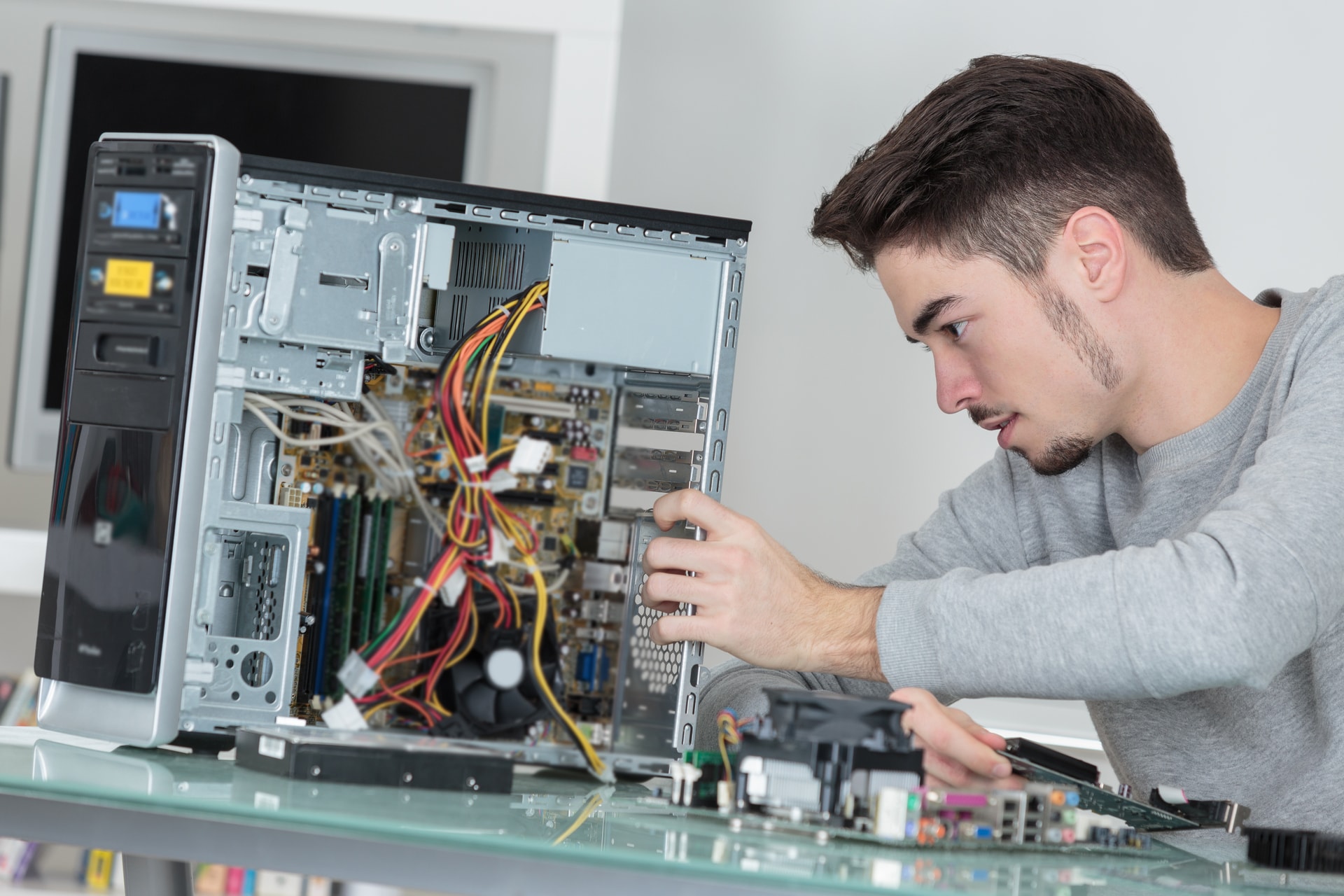
We are living in an era where digitalization has made a significant place in almost everyone’s life. It’s now like a priority to us. If we are left isolated from our phones and laptops for a day, we might go crazy. From studying to gaming, banking, socializing and what not, we need our laptops to execute the tasks. But of course; smartphones are more in use for a few years, but computers too have their own place and smartphones can never replace the efficiency a computer provides.
Computers need maintenance and repair too: When?
Think of an online transaction you’re doing, and suddenly your computer behaves abnormally and shuts down. And that’s where our heart starts palpating. Here is when you really need to see a computer mechanic. But if you don’t have any options of calling a computer repair person, then you need to repair on your own. Not confident to repair it on your own? Now no more worries.
At first, it is better to know when does your computer needs repair. Following are some signs:
-
The computer is working slow:
You are trying to open an application, and it is taking more than the required time to open. Stop! Your computer might be at risk.
-
Overheating:
It’s just been an hour that you started playing your favorite game, and your CPU and the Monitor are producing enormous heat. Stop! Your computer is absolutely at risk and needs to cool down!
-
Automatically shut down:
You are making a presentation for your business meeting when automatically your computer shuts down. Beware! Your computer might have viruses.
-
Creation of unwanted files:
You just opened a notepad and found various unwanted files opening at the same time. Virus attack! You need to repair it ASAP.
-
Chipsets burns:
You were in a hurry and you just directly switched off your computer without shutting it down. Boom! It was one of the chipsets that burnt.
Don’ts while using a computer:
- Never directly switch off the power of the computer: Always shut down it first.
- Never remove the pen drives or any external hard disk directly: First, eject them safely from the option given in the taskbar.
- Don’t use a cheap Antivirus: use a standard quality Antivirus or else your computer might be filled with viruses.
- Never install applications which are not trustworthy: These applications may affect the already stored data on the computer.
- Never install multiple Operating Systems: It may crash the Operating System, and you may not access your hard drive.
- Try keeping fewer things on your Desktop: Storing a lot of files and apps on the desktop may slow down your computer.
Do’s while using the computer:
- Install Antivirus: An Antivirus helps to keep the computer safe from the viruses that may cause a lot of problems to your computer.
- Always keep your Operating System updated: It helps in increasing the system’s performance.
- Do shut down your computer properly: Close and save all the files before shutting down the computer.
- Always remove unwanted files: It will help you to speed up your computer.
- Always keep the firewall turned on: This helps you to browse only the sites which are not malware infected.
- Do regularly clean your computer: The CPU parts attract lots of dust inside. Regular cleaning is a must to keep your computer working.
- Scan the pen drives or any hard disk before insertion: They may carry viruses and affect your computer.
How to repair on your own? Do it yourself tips:
It’s not always possible to get a computer mechanic at home. Sometimes it may not be affordable to you. And sometimes the mechanic may not be near you. Or you may do not feel safe to invite a computer mechanic at your place. Relax! You can do it yourself as well.
Why spend money on a computer mechanic when we have the following tips for repairing the computer at home easily.
-
Overheating:
- Let your computer breathe. Give it at least 2 inches of space at the back of the CPU.
- Dust off the dirt from the CPU’s fan and other parts.
- Move your computer to a different place where it is comparatively cooler than the previous area.
-
The computer is slow:
- Delete the unnecessary files from the computer.
- Always clear the cache memory as it creates temporary files which are not needed.
- Reduce the number of files stored on your desktop.
-
Automatically shut down:
- Simply switch on the computer and restart.
- If the above-mentioned tip doesn’t work, then look for the virus and remove them with the help of an Antivirus.
-
Creation of unwanted files:
- Again look for the viruses attack and install a standard Antivirus to throw the viruses out of the computer.
-
Chipsets burns:
- Remove the burnt chipset and replace with a new one (this may cost you more, but that’s the only way to repair it.) Better to refer to the above mentioned Do’s and Don’ts while using the computer to avoid such dangers.
Computers are, nowadays an indispensable part of our life. If one has a computer, his life is way easier than ones who don’t have. The results that the computers provide are way faster than a person can. For example:
- If one needs to make a bill, he has software for this and rather than counting on fingers or calculating on a calculator. With the help of a computer, it just takes a few seconds to create a printed bill.
- If one has to transfer money, he doesn’t have to walk to the bank. We have got e-banking to transfer our funds in a flash.
- If one needs to collect information, he doesn’t have to resort to all the heavy encyclopedias. We have Google!
We can make n number of benefits out of the computer, but all these revolve around one thing- computer maintenance and computer repair. You can’t always just sit and work; the computer also needs medicines when it’s low.
And what’s best when you are the doctor of your computer. You don’t always need to be so perfect with the knowledge, but the above mentioned easy tips are enough to keep your computer work properly.
Learn these tips and enjoy working on your computer without any headache of calling a mechanic for that. Keep working! Keep rising!
Contact us today to learn about Bleuwire™ services and solutions in how we can help your business.





