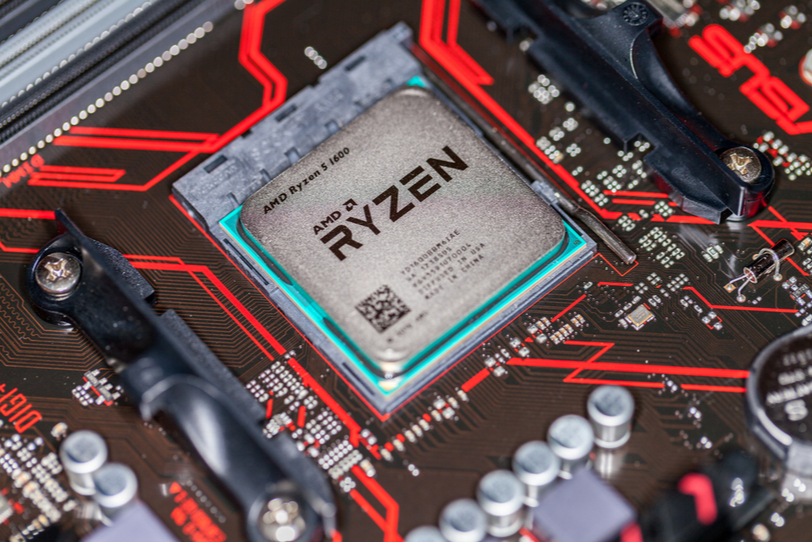
You can attain a little more speed than usual of your AMD Ryzen CPU. Ryzen has been a game-changer by providing solid cores with all-around CPU. Overclocking is a fairly easy task to perform nowadays, but it must be done with caution.
A wrong move could result in overheating of CPU, causing it to shut down. In other cases, you may even end up damaging or degrading the lifespan of your CPU permanently. It is therefore important to realize these risks and proceed with caution to avoid them.
Though most computers come with an inbuilt system to automatically shut up in such cases, it is best to proceed slowly. This action might result in causing your warranty to become void if not done properly.
The non-X chips such as AMD Ryzen 5 2600 and Ryzen 7 2700 clock in at slightly lower speeds and at relatively lower prices as well. Thus, you can easily obtain extra performance out of them with just a few changes or minor tweaks in the computer’s BIOS. The good news is that all AMD Ryzen processors are overclock-ready. Most of the motherboards have this facility too.
Therefore, gathering your hardware is an easy task to do. Listed below are some of the hardware you will require to perform overclocking and obtain the most out of your CPU:
-
A motherboard that supports overclocking:
The chips that support overclocking are AMD’s X300, B350, B450, X370, and X470 chipsets. All the mentioned chips are apt to support the overclocking mechanism and can be used to ensure that you get the maximum possible output/performance from your CPU.
-
A CPU cooler of exceptional quality:
The Wraith Spire cooler of AMD can handle overclocking, but it will get heated pretty soon. Thus, it is practical to buy a heat sink which is a little larger, e.g., the Cryorig R1 Ultimate CR-R1 A, or a liquid cooling loop. The liquid cooling loop will lengthen the CPU life and help you attain the best possible performance out of your CPU. Overheating is something which we commonly observe in all devices, especially electronic ones, and we often tend to ignore it as well. We are lethargic about it and think it is normal for us to experience overheating. But it must not be ignored for long periods if you want to ensure that you do not damage your system completely.
Testing and monitoring
Let us now look at the essentials required to overclock your CPU. The tools used by overclockers may differ from person to person. They will all have different tools to achieve the same task.
One good choice to consider is OCCT. It has multiple stress tests embedded within one single program and also has a host of monitoring features which will help monitor/keep track of the temperatures of the CPU. This will give us a good idea of the temperature which can be endured by CPU.
AMD’s Ryzen Master has accurate temperature readings which are far superior and more accurate than others, but it would not be required until you take it to a point where you push your CPU to the absolute limit, beyond which damage will be more likely to occur.
Either a physical or a digital notepad is required to keep track of all the possible changes that you will be making to achieve your desired result. Since it is more of a process that involves trial and error, it is very important to take notes at each step and keep track of all the settings which you have tried or changed. It must also be noted whether these settings and changes you have tried are unsuccessful or successful. This will simplify the entire process in addition to saving you precious time.
With all this in mind, it is also crucial to check certain key facts and know certain rules before overclocking. There is no guarantee with this process since you are externally pushing a chip to perform beyond a given limit and must be cautious about it.
Also, not all chips are designed for the same and it is important to realize that the process to overclock will differ accordingly as well. Every motherboard will have different features for overclocking as well, or at least a section of it will differ even if they are the same model. Before you start the overclocking process, it is of utmost importance to check the motherboard, do thorough research and find out all the compatible features and settings needed to overclock.
Also check the CPU model, settings and other criteria to determine what results others are obtaining when trying to overclock with the same model that you have. No results are guaranteed as such even if there is a success story for someone with the same model who has previously tried overclocking the chip. But even then, the backstory behind each overclocking task needs to be researched and understood for each CPU so that you will have a good general idea of what might work and what might not work out for you.
Conclusion
The above-mentioned steps and guidelines are just the basics needed for overclocking. There are several ways in addition to all this to obtain a little more and push the limit further if you take the time out to research all the advanced features of the motherboard.
Many motherboards might also have auto-overclocking features. AMD is changing this very feature with one that is called Precision Boost Overdrive (PBO). Though this feature is still in the early stages of development, AMD officially allows this usage on some chips. Not all chips can use this feature immediately. PBO is a simpler overclocking solution to meet your needs, but till the time that it is developed completely or is compatible with certain types of motherboards, it is better to stick to the primary methods used.
Contact us today to learn about Bleuwire™ services and solutions in how we can help your business.





