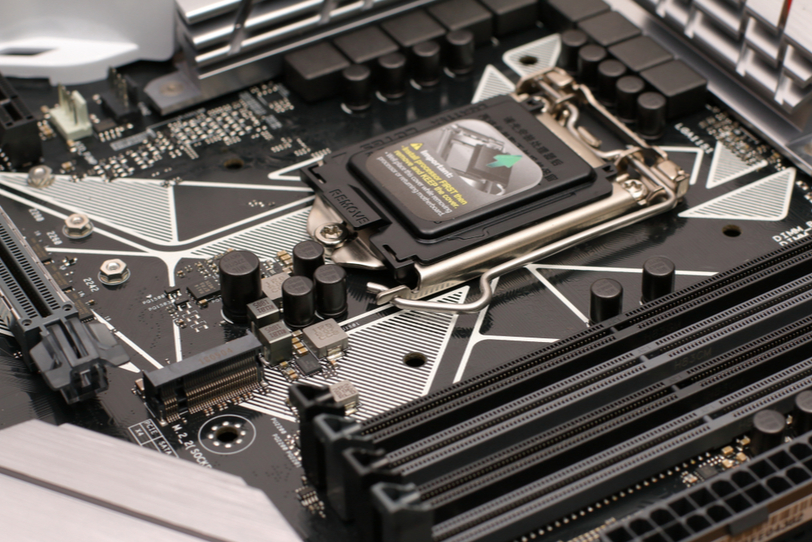
These days’ people are dependent on electronic devices. It’s very difficult for anyone to imagine their life without the use of these electronic devices. Every work including your office work, as well as your home-based work, all require the use of these devices in one way or the other. The electronic devices basically comprise personal computers, laptops, mobile phones, and many other types of equipment.
The personal computers were the initial invention of the electronic world. Earlier designed for carrying out basic calculative works, the desktop computers have undergone advancement in the upcoming years. As time passed, the working of these personal computers got enhanced, covering wider aspects of working apart from just the basic calculative works.
The computers are basically composed of different parts responsible for its effective working. The components like hardware unit, processing unit, software unit, etc; all are arranged or assembled in an orderly fashion that makes the working of these personal computers accurate and reliable.
The motherboard is one of the important components of the computer system, without which the functioning of computers get altered or it stops working.
Introduction to Motherboard
As the name itself suggest, a Motherboard is considered as a main board of computers, which consists of an integrated circuit in the form of a chip that controls or regulates the connectivity as well as the functioning of other essential components. It is considered as a central hub to which all components like Central Processing Unit, Input unit as well as Output unit are attached.
A motherboard is basically composed of a fiber or plastic sheet on which copper or aluminum circuits are imprinted which helps in maintaining connections among the different components of a computer system, allowing them to work properly in coordination.
Components of a Motherboard
Well, the computer motherboard on a whole is made up of two important material that is layers of fiberglass for the purpose of insulation and copper or aluminum metal for the conduction work and conductive pathways.
The structure is layered so as to save space. Stacking the layers reduce the size to a good extent. Due to less are, the electrons have to travel less distance because of which work becomes faster.
Let’s check out the different components of a Motherboard.
- BIOS –
It stands for the basic input-output system. This place act as a storehouse and stores all the data and information. Modification and modulation can be done by BIOS mode.
- CMOS –
It stands for complementary metal-oxide-semiconductor. This acts as a battery and functions by keeping the entire data accumulated and static at the time of system shutdown.
- Input/output ports –
It is commonly abbreviated as I/O ports. The location of this is at the back of the computer and a standard desktop PC computer color coding is followed. Some parts with their color codes are:-
- Microphone – Pink
- Speakers and headphones/earbuds/ headsets – Bold green
- Monitor – Black or white
- Keyboard – Purple
- Mouse – Green
- USB – Colourless and solid blue, depending on different ports.
- IDE and SATA connectors –
IDE stands for integrated drive electronics and functions as a hook for disk drives, floppy disk, and HDD. This is believed to be a 40 pin male connector and helps to connect HDD. SATA stands for serial advanced technology attachment. This has a 7 pin connector. This is faster and simpler than IDE.
- Power connectors –
They are simply used to utilize the available electricity to keep the computer running.
- Cabinet connections –
Cabinet connection includes power switch connection, LED switch connection, front USB and audio connection.
- RAM slots –
These slots of random access memory are placed near the RAM modules. It is one of the most important parts that is found on the motherboard.
Things to consider before buying a motherboard for your PC
As it is clear that motherboard is an important component for computer functioning, therefore before buying a motherboard few factors should be considered and kept in mind.
- Form factor
The specification like the shape and size of a motherboard is decided by its form factor. The form factor is an important specification that should be considered before buying a motherboard as it determines the fitting of the motherboard into your PC.
- The socket of the processor
The motherboard connects with the processor with the help of a socket. A socket comprises of a different number of holes specific for a processor to fit in. If the processor doesn’t fit properly with the motherboard’s socket, the functioning of the processor drops. Therefore one should opt for a motherboard that supports the fitting of processors properly.
- Expansion slots
The expansion slots are essential for external connectivity. Before buying a motherboard one should prefer noticing the number of connections slots available in the motherboard for an expanded connection.
The expansion slots can be of various type.
- Video slots-
It is a group of slots that helps in the installation of the video card. A video slot is specific for a specific video card.
- PCI slots-
The term PCI stands for Peripheral component interconnect. These slots are used for the installation of peripheral connection card as in order to add more features to your computers.
Therefore one should look for the motherboard satisfying your slots requirement in order to connect different components to the system.
- GPU support
The computer output is essential to be presented in a human-understandable format. The output is displayed on the screen using a graphics card, therefore, the motherboard supporting the required graphic card should be chosen for buying.
- RAM
Motherboard consists of rectangular slots for the RAMs to fit in. The number of slots available for connecting the RAM will increase the storage of your information or ongoing work when your PC is turned on and in the working state.
- Storage
One should look for the motherboard supporting the facility of increased storage in order to store more and more information, file, applications; when the device or your personal computer is in a turned-off state.
- Connectivity
The connectivity of the motherboard should be checked properly before buying it. The motherboard should support both internal as well as external connectivity and should allow other components to connect to your device. Therefore one should be sure about that and should opt for a motherboard with required connections.
- Manufacturers
This is also considered as an important factor to look for before buying the Motherboard for your windows PC. One should choose from the trusted manufacturer as they offer benefits in the form of better services, extended warranty, and others.
Conclusion
All in all, the motherboard is a very important part of a computer system because it manages, stores and functions, altogether being one of the most efficient units. The various factor or components mentioned above should be properly investigated before choosing the motherboard for your PC.
Contact us today to learn about Bleuwire™ services and solutions in how we can help your business.





