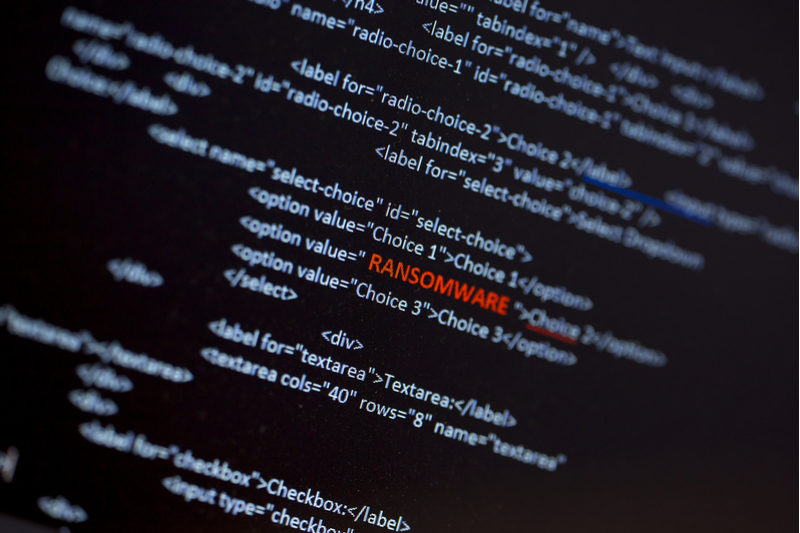
The Dangers of Ransomware, And How To Avoid Them
When you think of viruses and malware, you may think of malicious code that steals your information or corrupts important system files. Usually, malware is there to either profit off of stolen information or simply to cause damage. However, a particularly nefarious strain of malware aims to make a direct profit off of their victims, and it’s called ransomware.
What Does Ransomware Do?
Ransomware gets its name from how it operates. When ransomware infects a computer, it quickly bundles all the user’s file into a folder and puts it under a heavy lock. Then it takes over the user’s computer in order to tell them that its files are in jeopardy. It then offers the user a chance to unlock the folder and recover all of their files, but there’s a catch; you have to pay the amount the ransomware is asking for.
It’s easy to see what the goal of ransomware is. While other virus developers create software to damage or steal from users, a ransomware developer is clearly out there for the money. Their goal is to infect the computer of someone who hasn’t backed up their important, irreplaceable files to a secondary source, forcing them to pay up or suffer a gigantic loss.
The goal of the ransomware distributor is to extract money from its victims by scaring them into a fear-fuelled decision to pay what’s being demanded of them. This means the payment has to be high, but also affordable. Too little, and the malware distributor won’t make much money before antiviruses clamp down on their methods; too much, and the victims will give up and the distributor won’t get paid. As such, ransomware attacks usually range in the hundreds, if not thousands of dollars.
How Damaging Is It?
One of the more sneaky aspects of ransomware is that it doesn’t do any direct damage to your computer. After all, if it deletes your files, what’s the point of paying the ransom demand? As such, the goal of ransomware is to do damage to your finances rather than to the computer itself.
As such, it’s beneficial for ransomware distributors to hit people who have the money to pay. This means businesses of all kinds, including hospitals, are subjected to direct ransomware attacks in order to gouge money from them. This means distributors of ransomware can make a good profit from their work; so much so, in fact, that people can now purchase pre-made malware called ‘ransomware-as-a-service’ in order to make a tidy sum from infecting computers.
Do You Pay?
So, let’s assume your computer has been infected with ransomware, and it’s asking you for a hefty sum of money to unlock your computer. The problem is, do you actually bend to their demands and pay them?
The main problem with obeying a ransomware demand is that the person you’re paying is under zero obligation to actually unlock your computer. You may find that you pay the price being asked of you, only for the culprit to fall silent and your computer’s files are deleted. In the face of such a gamble, it’s probably best to cut your losses and not pay the fee.
It’s not all bad news, however; there are services you can use to avoid having to pay. The No More Ransom Project aims to supply victims with the ability to unlock their files without having to pay criminals It’s always worth checking if there’s a solution to your predicament before you give in to any demands.
Avoiding Ransomware
Obviously, the best way of defeating ransomware is to never allow it to enter your computer in the first place. As long as you stay safe and keep yourself protected, you may never find yourself in the grasps of ransomware.
So, how do people distribute ransomware?
Malicious Emails
Adding infected attachments to emails is an effective way of attacking someone with malware. This is the route criminals are most likely to take when trying to target businesses. They know that businesses have both vital data that would harm the company as a whole if deleted, as well as the money to actually pay the fine. They even go so far as to acquire the names of bosses within the company and use them to spoof boss emails to the employees, increasing the success rate of the attack.
To avoid this, always double check the sender of emails before downloading an attachment. If the email seems different or suspicious, do not download the attachment until you confirm with the sender that they actually sent the email. Compromised email accounts can also fly under people’s sense of security, so always double-check before downloading, regardless of how much you trust the person.
Hacked Websites
To hit as many people as possible, ransomware is also injected into compromised websites. This isn’t a case where someone sets up a website purely to spread the virus, but occurs when a perfectly innocent website is hacked by a malicious third party and compromised to distribute the virus itself. This means the criminals can catch people who regularly visit the website off-guard, as a once clean website becomes a malware hotspot overnight.
To dodge this, use an up-to-date browser that warns you of infected websites when you visit them. This will prevent malicious pages from loading, protecting you from danger. Also, make sure you have a good antivirus solution installed to protect against websites that slip the net.
Proper Backups
Of course, if your PC is locked up with ransomware but everything important on it is backed up already, then why pay? Even if you’re unable to get rid of the ransomware yourself, you can safely wipe the drive and reinstall without having to worry about data loss. The malware distributor makes no money, and you lose nothing except a little bit of time.
With cloud storage being commonplace these days, it’s never been easier to get your files backed up and safe. If you have personal or business-related files which you cannot afford to lose, you can avoid the stress of dodging malware attacks with a simple backup.
Avoiding the Ransom
Despite its terrifying methods, ransomware is not completely undefeatable. As long as you keep track of the emails you receive, surf wisely, and use a good antivirus solution, you may never find yourself on the other end of a ransomware attack. Even if you do, however, an up-to-date backup of all your important files renders the scare tactics of ransomware obsolete.





