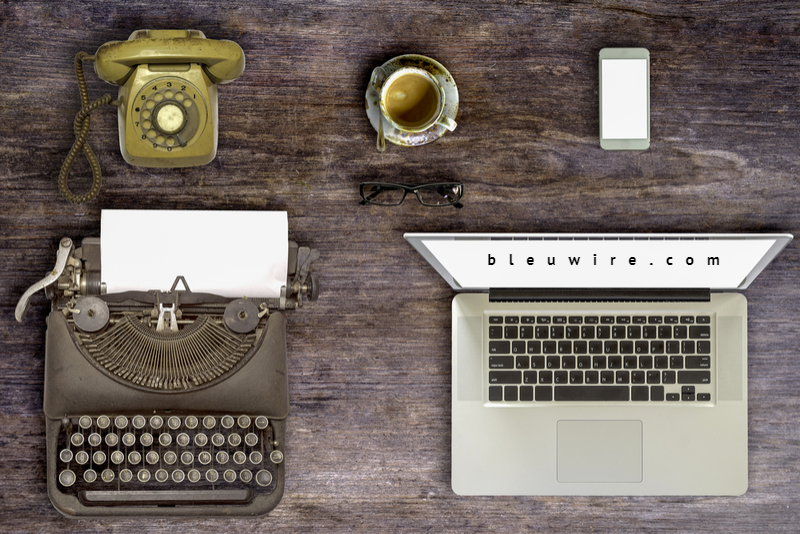
Which Type Of Computer Is Best For Your Business?
If you’re not already a computer builder or part of the computer tech industry, it can be hard to figure whether this laptop, that desktop, or any random smartphone is right for the best business performance within your budget.
They all have their strengths and weaknesses, but the most confusing part is the marketing campaign culture that can throw a lot of the critical details to the wind while boasting superficial–but still relevant–features for the general market.
If you have vital, technical tasks that you need to complete efficiently and you can’t spare an unlimited budget to try everything, here are a few details to help you figure out which type of computer is right for your business.
Understanding Office Systems
Choosing a business system is always a budget challenge, and there’s one word that makes the decision even harder:
Important.
It’s probably the worst word to enter a tech budget, project management, or computer planning scenario. Business computers are essential, after all, but does that mean they need to be expensive?
Not at all. The main flaw in business system selection is in not understanding what your specific important task requires, and how spending more money won’t help performance at all.
If you’re in a business where the bulk of your technology use is typing documents, crunching numbers, and handling messages on the computer, your requirements are quite simple. For workstations, you need whatever the modern desktop standard may be, and it doesn’t need a lot of computing power.
What does that mean in modern times? To be on the safe side, consider the years 2010-2018. Although many advancements have changed the way that the world uses technology, the business workstation hasn’t changed much at all.
Processors have moved from Quad Core to Eight Core and even 12 Core. What do those terms mean? Compared to processors in the 1990s and early 2000s, your modern processor is a group of virtual processors packed into one chip.
How does that work? Instead of making much faster, much more expensive, and much hotter single processors that exceed customer need, home and business systems can instead use a group of processors that share the load in a single, logical box.
Most businesses will be fine with an Octo-Core processor because it’s what most programs are written to take advantage of this system.
You could get by with four cores, but your employees will be frustrated, and the work will get done a bit slower. It’s not just about completing single tasks; the current middle-aged workforce has more people who grew up with computers, and they expect the ability to multitask if they’re going to sit in front of a computer.
Having less than one monitor feels like losing part of your senses after a while, and not being able to have multiple programs, windows, and tasks open on more than one monitor is equally stifling. Until more modern programs demand more than what the 8-core generation has to offer, there’s no reason to upgrade.
The same applies to memory. Random Access Memory or RAM is another resource that enables faster performance and multitasking. For this part of the computer, go with your program’s recommended system requirements and add 1 or 2 gigabytes (GB) of memory if you’re feeling generous.
Avoid minimum requirements, as those are meant only for people who need to use the latest program, but can’t upgrade yet. Never buy something that fits the minimum, as you’ll need to buy another system when what you got no longer supports the minimum–and that can happen in as little as a year.
When Is Power Necessary?
Is there ever a time when standard business computers need to have more power than a general computer? Yes, but it’s always for specific tasks.
First, define power. To be considered powerful by hobbyists and professionals, a system has to be faster than the modern average system. A lot of ads for new general computers will have you believe that the latest line of standard systems is blazing fast, but if you’re not performing tasks that test industry-breaking speed, you’re not going fast at all.
Specific tasks include processing large amounts of data at once, and multiple instances of big data. That includes graphic design computers, scientific model analysis computers, audio production computers, and servers.
Graphic design computers need an almost entire secondary computer inside their cases. Video cards or graphics cards are small computers on a board, and dedicated to just rendering–drawing, painting, and otherwise creating–the in-depth graphics that can bring a standard system to a slowdown.
Because of the specific instructions used in graphic design, gaming, and other graphics-intensive activities, even a standard computer with remarkably faster parts–for example, a conventional computer running a decade-old graphics program–won’t be able to run a graphics program without a graphics card.
Scientific model analysis has similar problems. Weather patterns, historical data, or any other large amounts of data that must be put into a system, calculated, and tossed around for many different inputs, calculations, and outputs will need faster than average components.
Servers are where the power indeed comes in handy for business processing and financial processing. If you’re a day trader or using a big database of inventory that always changes, you’ll need a central system that allows all of your employees to work on a continually updating system.
These specific tasks are the key to getting the right system. Think about what your business does, which programs give your business the most significant problems, and write them down on a list.
Think about what you want to do as a business as well, and consider specific tasks for their resource use–not just their importance to you, your company, or your stakeholders.
When you have that information ready, speak with a tech systems professional to find a set of systems that fit your needs, budget, and upgrade potential.
Contact Bleuwire™ to learn about services and solutions – how we they can can help your business.





