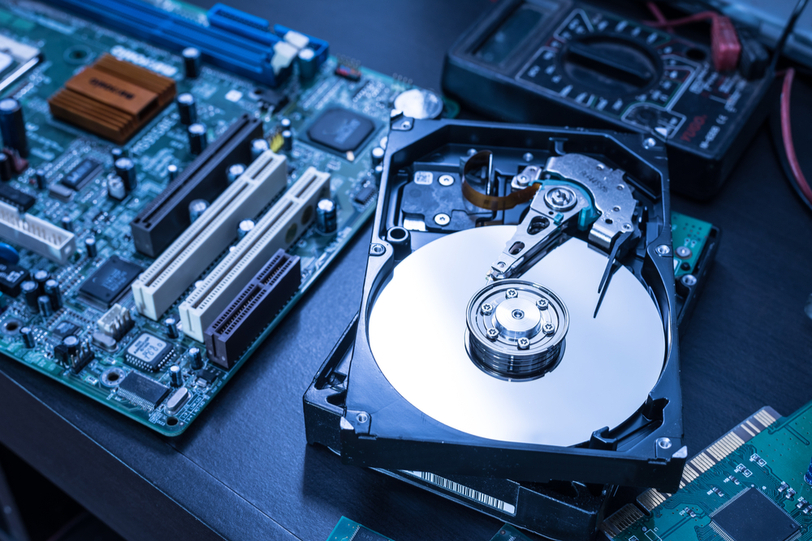
When you are facing any issue with the data storage of your system, it can be a bit difficult to distinguish between software or mechanical failure.
In such cases, one must try and identify the following symptoms that lead to hardware failure:
- Failure in mounting or recognizing the drive.
- The drive produces loud noise during operation.
- The files and folders in the drive disappear.
- Receiving an error message due to the file being corrupted.
- The access time of the drives become very slow.
It can be said that an average lifetime of a hard drive today is around 5 to 10 years if the drive is stationary. The type, manufacturer, and other variations like temperature, humidity, and the motion of the drives play a vital role in the lifetime of the hard drives. A realistic life of an internal hard drive will probably be around 3 to 5 years in case of external drives. It is advisable to make a copy of all the data files before the hard drives get completely corrupted.
Signs of hard drive failure:
- If your computer slows down, or there is a frequent occurrence of computer freeze, and a blue screen is displayed, then there may be a problem with the external hard drive. If there is a failure in installation or the Windows safe mode, it is highly recommended to have a backup of the data since there may be an issue of hardware failure in the future.
- If the files fail to open due to corruption, then it might be a hard drive issue. During this problem, there might be frequent errors in opening the file, and it may corrupt the file, and the file tends to disappear.
- There might be an accumulation of bad sectors in the system since the system cannot maintain data integrity. This failure is masked by the operating system, and it has to identify if a large amount of Disk space is used. It can be checked manually by the following steps:
- Switch on the computer.
- Select the partition that needs to be scanned.
- Select and open its property panel.
- In the tools tab, then check the checkbox stating automatically fix system errors. This will scan and may recover bad sectors. Some times full formatting of the disk is recommended.
- There is an occurrence of strange sounds in the hard drive like grinding and screeching. This means that the arm is trying to read or write a file, but it is unable to do it. This is referred to as the click of death. If there is a repetition of the strange sound it means that the hardware is about to fail.
The possible symptoms of the drive failure due to the above cause are:
- The system gets crashed due to overheating of the CPU or bad sectors present in the hard disk.
- Systems take a lot of time to boot due to failing sectors of the hard drive.
- There are missing files in the hard drive due to file corruption, viral attacks, or hard disk failure.
- The file explorer takes a long period of time to display folder contents due to a file system corruption.
- Coming to face a blue screen of death, which may be due to both software and hardware issues.
In all such cases, one must have a backup of the files and data.
How to differentiate hardware issues from software issues?
Unlike Software issues, hardware issues can cause permanent damage to the data stored in the drive. To find if the hard drive failure is due to hardware or software fault, a simple test can be performed by connecting the hard drive to another system using a USB approved by the manufacturer. It the hard drive functions properly, it is a minor problem which can be easily rectified. If not then one must seek professional help.
The first major cause of hardware failure is corrupted files that occur due to power surges and accidentally closing a program while running. Thus it may lead to loss of data. The next problem can be due to any manufacturing defect which prevents the hard drive being mounted on a system. Overheating may be an important cause of damaging the hard drive.
The steps which have to be taken after a hardware failure
When one encounters the symptoms as mentioned above, then shut down the system to prevent unintentional damage to the data.
Use a data recovery software to recover and restore the missing files.
If there is a noise during the recovery process then, the drive must suffer from a mechanical failure, then one must seek professional help to recover data.
Try avoiding the failure data recovery process and try having a backup of the data which is highly recommended.
The software failure may occur due to virus and malware infection the files. The virus may occur while following unsecured links or redirects. The software failure may also be caused due to installing the wrong operating system. This problem can also be caused due to altering the system’s registry settings.
Use S.M.A.R.T which stands for self-monitoring analysis and reporting technology which helps the data recovery of all modern drives and facilitates the status monitoring of all standard hard drives.
This monitoring system is built on top of the BIOS of the system. They provide a time-based conclusion based on the diagnostic results that are obtained. Thus it can identify the data loss and help in the recovery process.
Since most data recovery process is expensive and there is no guarantee that all data can be recovered since there is a high chance that it might be overwritten or permanently damaged. So keeping a back up for the data is advisable when one encounters a symptom of a hard drive failure.
Contact us today to learn about Bleuwire™ services and solutions in how we can help your business.





