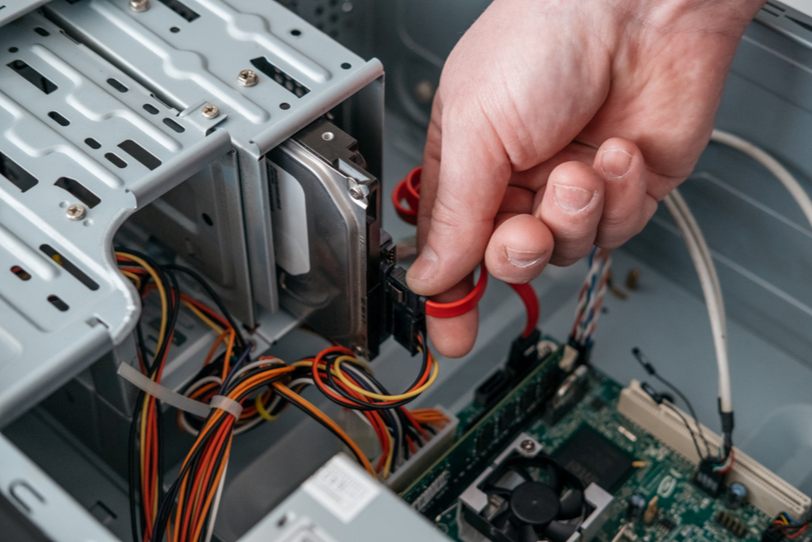
In a computer system, there are two types of hard drive connections present. ATA, the short form of Advanced Technology Attachment, an interface to connect hard drives, and CD-ROM drives to the computer system was introduced in May 1994. While ATA can also be called an IDE, Integrated Drive Electronics, there are two types of ATA that are popular among users; PATA and SATA.
What are SATA and PATA hard drives?
Before going deeper into the differences between the PATA and SATA hard drives, it is important to know the functions and importance of a hard drive for a computer system. A hard drive is to store data and information so that the user can access and retrieve those stored data whenever it is necessary. Having a hard drive that is up to date with the latest technology allows the user to store the data safely and for as long as they want to store it. Once a hard drive can no longer store data, the user can buy another hard drive to replace it.
However, it takes a huge amount of stored data over a long period of time for a hard drive to run out of space. Ever since hard drives have been invented and connection between computer adapters to storage devices like hard disk drives has become faster and more compact in design to look and work better. The interface between the computer system and storage devices has improved a lot since it first came into existence; the speed of data transfer increased as well.
There are two major types of ATA interfaces, P-ATA, and SATA. PATA stands for Parallel Advanced Technology Attachment. It was very common in the early days of the ATA interface when it was first introduced to the world. However, it was simply known as ATA or IDE during those days. The transfer speed of PATA during its initial days was 8.3MB/s which later was increased to 133MB/s. This interface used different wires to carry data, causing the wires to result in a tangled mess and often ending up creating problems.
SATA, Serial Advanced Technology Attachment, is a developed and improvised form of PATA, in the sense that this interface can transfer data at a higher speed, the highest speed being 16GB/s. At present, almost all computers use the ATA interface to transfer data and information.
Differences between PATA and SATA
Apart from the fact that SATA can be termed as the successor of ATA in the sense that it was a better, faster, and improved version of it. There are a few differences that are quite apparent on both interfaces. Here are some of the major ones:
-
Transfer speed:
As already discussed, the transfer speed of SATA is far more developed and faster than that of PATA hard drives. While the data is transferred in MB/s with ATA, in the SATA interface, the transfer speed is in GB/s, which is a huge change from its predecessor. The increased speed is quite useful for loading of images, videos, and larger documents. For someone who likes playing games, high data transfer speed means they could experience a smooth, better gaming session.
-
Cable length:
Another difference between SATA and PATA is the cable length. While the maximum length of a PATA cable can extend only up to 18-inches, a SATA cable can extend up to 1 meter, making the moving around of the hard drive more flexible. The cable is easier to detangle with the SATA cable, as it can be moved around with more space within the loops.
-
Faster performance:
PATA being an older version of the ATA interface does not support hot swapping, which means you cannot change or replace the part while the computer is in use, while with SATA hot swapping is possible. The cable in SATA might be longer than in PATA, but they are smaller in size, which means it does not clog up the airflow in the computer system. In turn, it increases the life of a computer in the long run and faster performance on a daily basis.
-
Single bus:
Unlike PATA, which uses different wires to carry data and information, SATA is designed to work in a way that it carries data in a single bus. That is why it is compatible to use with modern-day computer systems. SATA can be used to connect a hard drive to the motherboard of a computer system or even a hard drive to another hard drive as well.
-
Hot-plug feature:
As discussed earlier, the hot swapping feature is useful to add and remove external devices like USB, without rebooting the whole computer system. This feature can be called hot plug feature. This feature provides a way to use an external interface called eSATA, just like the USB.
With each new version of SATA that has been released to the whimsical world of technology, it has brought something to not only its design but its functionality too. The latest version released in February of 2016, named SATA revision 3.3, introduced at least four different features. The SMR feature introduced is known to provide an increase in hard drive capacity. Another feature termed as Power Disable feature is introduced wherein the data center requires minimum maintenance and can be done with ease.
Compatibility:
The SATA standard is designed with the goal to support both backward and forward compatibility. Meaning if and when future revisions of the SATA standard are released, the system can accept input from that version as well as the past versions.
As one can see, SATA is different from PATA not only by its design but also has advanced its features and functions to make jobs people easier. Since the technology was invented to decrease human effort, the lesser work is done to get more results, and any tech accessories would last a long time among people. The performance of SATA is reliable and less time-consuming when compared to PATA in many ways.
Contact us today to learn about Bleuwire™ services and solutions in how we can help your business.





