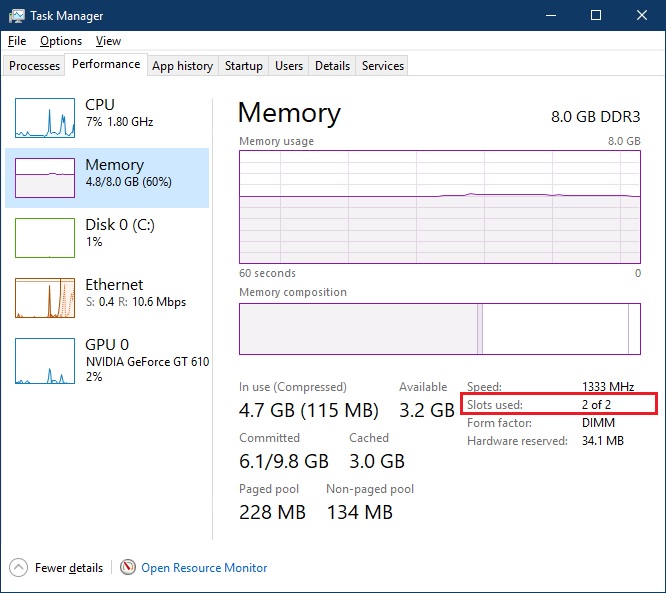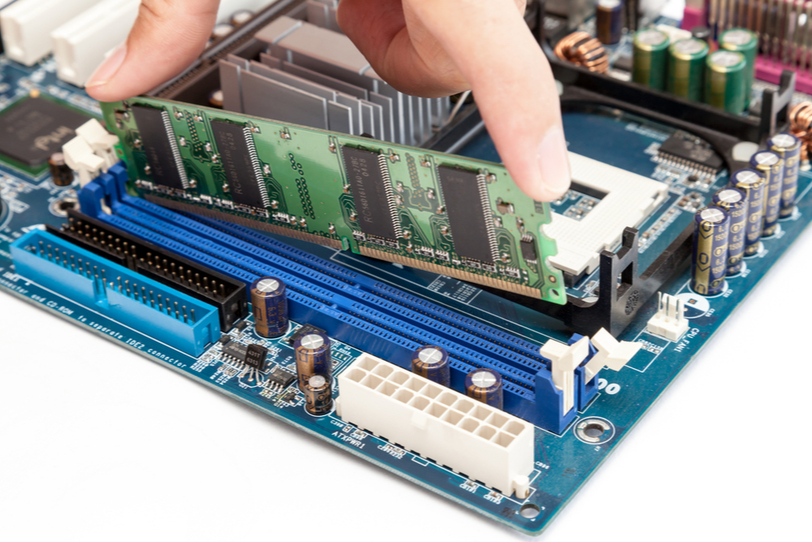
What is a Motherboard?
The motherboard is the most basic component of a computer. It is a printed circuit board that sits on the CPU (Central Processing Unit) cabinet. It connects different hardware present inside the CPU. Some of the major hardware is the processor, RAM (Random Access Memory), hard disk, and a power-supplying unit.
Every motherboard is designed specially to run a particular type of processor and RAM. Different versions of processor and RAM cannot run on the same motherboard. All the hardware components of the motherboard have separate functions like the processor only processes input data.
A computer runs numerous software. Some of these software work in the background without displaying their contents on the screen, and other runs when we double-click on it. One of the most common software that runs in the background once we open the system is an antivirus.
Every software creates a temporary file and cache. Temporary files are short-term files that are created during the use of particular software. They can take up a huge amount of space in the hard disk if not cleared for a long time. On the other hand, the cache is the files that are saved by the computer for future uses.
Use of Random Access Memory
Running numerous software or high-end software creates a huge amount of temporary files and cache. While the temporary files are stored on the disks, the cache is stored in the memory or the RAM. More software means consumption of the RAM (Random Access Memory), and it makes the start-up and processing slow.
Some of the background programs also can start during switching on the computer. This software can also slow down the initialization of the window on the system. Many Windows preloaded programs also start up during the initialization of the windows. And it goes for all windows versions.
RAM can be added to the motherboard or can be replaced depending on the requirement of the user. Most commonly used motherboards have two to three RAM slots, and some also have four slots. High-end motherboards can have more than four slots. Some motherboards also have as many as 8 RAM slots.
Anyone can open their CPU cabinet to look into their motherboard to know the exact number of slots in it and how many are available. But this process gets your hands dirty and if carelessly performed can dislocate some of the wirings. Getting the same information through the computer is a much safer way to find out the slots available.
How to know the RAM slot status?
Windows 10 is the most recent version of windows and is currently used in most of the system. The below steps will guide you through the process of checking the number of slots available for the memory.
- Open the Start menu
- Search for Task Manager and open it. There is also a shortcut to open task manager. At the same time click Ctrl + Alt + Del., This will open a separate window and then select the task manager.
- Now click on the performance tab.
- Then select the memory from the list on the left side of the screen.

- All the details related to the memory will be displayed on the screen. This includes memory slots available, speed, cache, and other things.
Different Types of RAM-
Different types of RAM are available in the market. All these RAMs are fundamentally the same but are used in different devices. Below are the list and uses of different kinds of Random Access Memories.
-
Static RAM (SRAM)
SRAMs are used in printers, routers, and other electronic devices since 1990. They have very low memory and is volatile like any other RAM. For processing, they need a continuous supply of current. Though they have low memory, they have faster access speeds.
-
Dynamic RAM (DRAM)
It is called dynamic because it needs continuous refreshing to store the data. Unlike other RAMs the capacitor in this RAM that stores the data losses energy after some time. Though it is cheaper to manufacture and has greater memory, it has low access speeds and higher power consumption.
-
Synchronous Dynamic RAM (SDRAM)
In simple words, SDRAM synchronizes itself with the CPU clock to respond to the input data. Clock speed is a measurement used to observe the speed at which the processor can execute input instructions. It can overlap different processes. It means that it can accept input before completing the previous one. This function is known as pipelining. It allows the RAM to execute more instructions at a time.
-
Single Data Rate Synchronous Dynamic RAM (SDR SDRAM)
It’s one type of SDRAM. It processes one read and one write instruction per clock cycle.
-
Double Data Rate Synchronous Dynamic RAM (DDR SDRAM)
It is another type of SDRAM but is faster than the previous type. It processes two reads and two write instructions per clock cycle. It means that it can work at double the speed of the SDR SDRAM. They also work at lower voltage rates. There are different generations of ram available in the market. The next generations are better than the previous ones.
-
Graphics Double Data Rate Synchronous Dynamic RAM (GDDR SDRAM)
RAM is not only used by the processor but also by the graphics card. The Graphics card is the component that processes different kinds of animations used by the computer and games. While GDDR and DDR RAMs are almost the same, they can be distinguished on one basis. GDDR RAMs have large bandwidth but are not expected to deliver a fast response. While on the other hand DDRs are expected to have a fast response, and they also disperse a low amount of heat than GDDR.
-
Flash Memory
These are non-volatile. They can retain data even after the power source is disconnected. They are usually used in memory cards, printers, and portable media players. They are close to the solid-state drives, which are used to have a faster system response.
Therefore, follow the above-mentioned points to determine how many slots your motherboard has.
Contact us today to learn about Bleuwire™ services and solutions in how we can help your business.