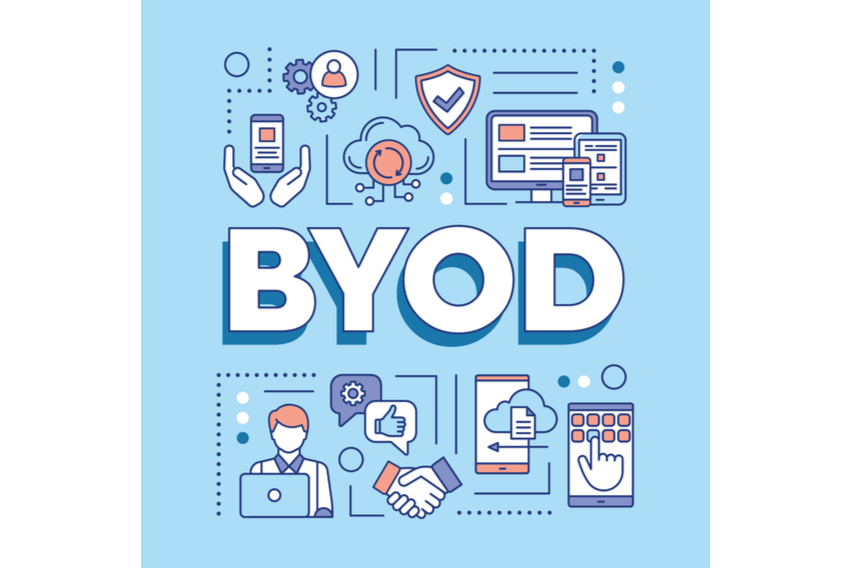
BYOD is becoming more popular with time. There are various advantages of using personal devices at work. Your employees can be more productive if they are using their personal devices. A BYOD policy will ensure that this practice is not affecting the security of your network. It will help you in protecting your network from attacks. In this article, we are going to share some tips which will help you in implementing a good BYOD policy.
Definition of a BYOD policy:
A Bring your own device (BYOD) policy is a simple set of guidelines. These guidelines will define how your employees can use their personal devices at work. Smartphones are the most important thing in your BYOD policy. However, this policy will also enable your employees to use their personal PCs, laptops, and tablets.
BYOD policy can help you in improving employee satisfaction. Your employees can quickly complete their work if they have access to their personal devices. This will also help you in cutting down your software and hardware costs. BYOD also has a faster turnaround due to familiar practices and devices.
Companies won’t provide their specific hardware to employees. Employees can use their own devices and platforms for completing their work. However, your IT department needs to control this operation. Your IT department should focus on the following points:
- They should create guidelines that will define how your employees can use their devices.
- They should also define the apps that your employees can use for their work.
- They should clearly communicate the user’s responsibilities.
- Your IT team will be responsible for creating strict security policies like data encryption, industry-specific rules, and good password practices.
It is almost impossible to ignore the BYOD policy. Every employee wants access to their personal device for doing their work. Thus, you should allow them to use their devices. However, this doesn’t mean that you should compromise your network security. You should ensure that you are mitigating the security risk. Companies should either create a strong BYOD policy or ban the use of personal devices. This is the only way to protect your business.
Benefits of BYOD
BYOD policy actually offers a lot of benefits to both employees and employers. It is becoming more popular due to these benefits. Almost every organization is either implementing BYOD or they are working on their BYOD policy first. Some of the main benefits of BYOD are:
-
Increased Employee Productivity
BYOD will ensure that your employees are using familiar apps and devices for doing their work. They can choose the platform and hardware that they want to work on. Your employees can choose the platform with which they are most familiar. This will help you in increasing the productivity of your teams. It will also increase the project turnarounds.
BYOD will also increase the response time of your employees. They can communicate faster on their favorite apps. Your team members will be available for more time. Also, your employees can solve their IT issues by themselves. Newcomers can also contribute quickly to your business. If you are hiring freshers, then they can start using the tools that they are already familiar with.
BYOD is very important if you have remote employees. Personal devices will help your employees in doing most of the work. Thus, you should ensure that you have enabled BYOD.
-
Cost Savings
BYOD will also help you in saving a lot of money. You don’t need to worry about buying expensive hardware and software. Also, you don’t need to worry about the device maintenance cost. You don’t need to provide IT support to your employees. According to a report from Cisco, you can save about $350 per user per year by using BYOD. Most SMBs are moving towards BYOD due to cost savings.
-
Better Retention Rates
In the past, employees were forced to use some specific hardware and OS. However, this is slowly coming to an end. Employees have more freedom now. They can choose the technology that they want to use. The modern workforce needs more flexibility.
Your employees also want a choice between multiple devices. They don’t want to only use the device that you are providing. If they want to do some work on their personal device, then you should allow them.
BYOD will offer variety, mobility, and flexibility to your employees. This will increase your retention rates. More talent is going to stick with your company.
-
Keep up with the latest technology
Your employees can upgrade devices whenever they want. They will move quickly to new platforms for increasing their efficiency. This will help you in saving more money as your employees will work more efficiently. Your organization will get access to better features and tools without upgrading your hardware.
-
Faster response to cyberattacks
Your employees will actually notice quickly if someone has access to their device. This timely detection will give an advantage to your IT security team. They can quickly respond to threats. Also, your IT security team can quickly work on isolating threats. This will help you in stopping the attack on time. A faster response to cyberattacks can help you in stopping serious attacks like ransomware attacks.
Challenges of Bring your own device (BYOD)
BYOD offers a lot of benefits to the organization. However, it also comes with its own set of challenges. You need to deal with these challenges if you want to offer BYOD to your employees. The most common challenges of BYOD are:
- Your employees are going to cover the cost of their equipment. Some of your employees might have access to the best devices. However, not every employee will have access to the best systems. This is especially true for entry-level employees.
- You shouldn’t force your employees to invest in new equipment. Companies are storing reserve equipment for solving this problem.
- You also need to consider the cost of repair.
- If your employees are using different devices and software, then your teams will run into various problems. It will lead to inconsistency.
- The overlap of both personal and corporate data will be a big problem for your employee. Your employees might be saving some important data in their private cloud. Their private cloud can get hacked. This will lead to a data breach.
- BYOD will also increase the burden on your IT security team. They need to deal with more endpoints.
- You still need to follow compliances like GDPR, PCI, and HIPPA. It will become very difficult to cope up with these compliances if your employees are storing your data on their personal devices.
BYOD will also give access to your business data to your employee device. This can be a big problem for your business. Most large enterprises are still not allowing BYOD due to this problem. This will open a lot of endpoints in your network. Thus, it can lead to a massive data breach.
Risks associated with BYOD
If you are allowing your employees to pick their devices, then it will increase the attack surface. Attackers will have more target devices. They can target your employee devices for getting access to your business network.
Your IT security team also needs to monitor the usage of various devices. They need to protect various devices from attackers. Your employees can access your sensitive data on their home networks. They can even use public networks for accessing your corporate data. This is not safe as it will generally lead to a data breach. Most personal devices won’t have a good security level when compared to corporate devices. Corporate devices come with better security features.
Employees are also less cautious when they are using their personal devices. They can download anything on their personal device. The lack of strong passwords is a common issue. If your employees are using a simple password for accessing your corporate data, then you are doomed. BYOD will also increase the risk of an insider threat.
Most normal users will never update their applications and OS. This can lead to a data breach as attackers can use known vulnerabilities for attacking your devices.
The best way to deal with these challenges is by using precautions. It is your duty to make sure that your employee’s devices are secure. Thus, you need a good BYOD policy for dealing with all these security risks.
How to create a good BYOD policy?
You should talk with your employees before creating any BYOD policy. This policy is directly going to affect your employees. Thus, your employees should be comfortable with the BYOD policy.
You should also ensure that your employees have access to high-quality devices. If your employee’s personal devices are not good, then you should ensure that they are sticking with the corporate device. You should also ensure that your employees actually like the BYOD device.
Your employees should know about the risks associated with BYOD. They should understand the effect of BYOD on your network security. This will ensure that they will use their device responsibly. If both you and your employees want to shift to the BYOD model, then you should start working on your policy. Make sure that you are including these things in your BYOD policy:
-
List of devices that are allowed
Your BYOD policy should list all the devices that are allowed in the workplace. It should mention the OS and devices that are allowed. For example, you might allow your employees to use iPad in the work environment but all the other tablets are banned.
Most companies are deciding to limit devices according to the OS and brand. However, a better approach is to create a list of the allowed versions and models. Your IT department should configure your employee devices before they start accessing your network.
-
Create a list of banned applications
You should create a list of all the banned apps. This will ensure that your employees won’t use insecure applications on their personal devices. You can include email apps, social networking apps, productivity apps, and word processor apps in this list. The main aim of this list is to define the applications that your users should avoid.
-
Create a robust security policy
You should focus on creating a robust security policy for your organization. This policy should define all the protocols that your employees should follow when they are using their personal devices. You can work with an experienced MSP for creating this security policy. Experienced MSPs like Bleuwire will help you in creating a custom security policy for your business.
-
Acceptable use policy
If your employees are connecting their personal devices with your network, then they can do some doubtful activities. They might use social media while doing your work. Your employees can also browse unsafe websites which can lead to a data breach. You should work on an acceptable use policy for your employees.
-
Educate your employees
You should first organize training sessions. These training sessions should focus on clarifying your BYOD policies. In simple words, you should ensure that your employees actually know about your BYOD policies.
You should ensure that they can detect phishing attacks. Your employees should understand that they are responsible for the security of your business data.
Your employees should know the measures that will help them in preventing and responding to IT security incidents. You should also have a signed agreement with your employee after this training. This will ensure that your employees will comply.
How Bleuwire can help your business?
BYOD is one of the best ways to boost your employee productivity and flexibility. However, you also need to deal with the challenges that come with BYOD. The BYOD market is going to grow to $350 billion by 2022. Thus, you should consider creating a good BYOD policy for your business. Bleuwire can help you in creating a good BYOD policy. You will get access to a large team of IT security professionals. Thus, you don’t need to worry about the IT security issues associated with BYOD. Bleuwire will help you in dealing with all the IT security issues. They will monitor your network for vulnerabilities and intruders. If you need more information regarding IT security services, then you can contact Bleuwire.
Contact us today to learn about Bleuwire™ services and solutions in how we can help your business.





