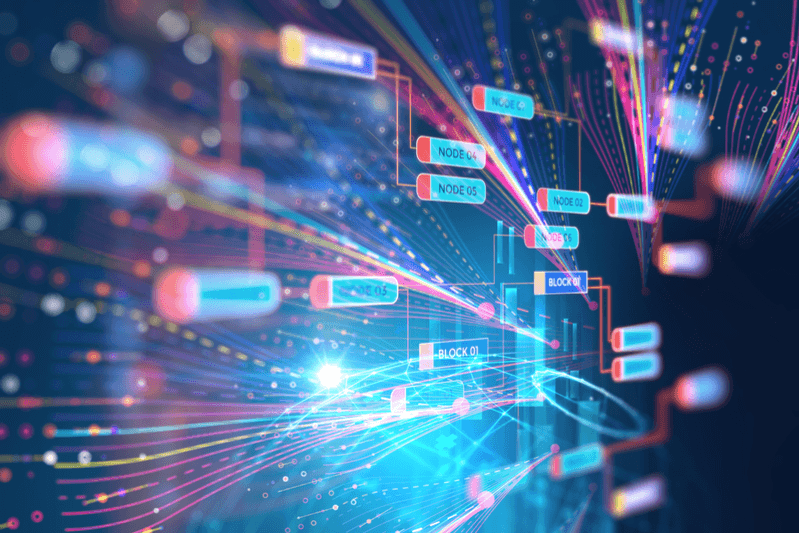
Microsoft Azure is a cloud computing platform that provides various services and services worldwide. This includes, among others, the Microsoft Azure Backup service. This is a Backup as a Service (BaaS) solution that lets you backup and restore your data in the Microsoft cloud. Microsoft Azure Backup leverages the power and unlimited scalability of Azure Cloud to store both structured and unstructured data. Unstructured data, unlike structured data, has no identifiable structure and typically consists of data types that are not part of a database.
What is a Microsoft Azure Backup?
Microsoft Azure Backup sees itself as a pay-as-you-go service. This means that you can choose yourself which data should be backed up over which period of time. Thus, Microsoft Azure Backup is a very cost-efficient service that adapts exactly to your needs. You can use Microsoft Azure Backup both in Azure and locally with Windows, VMware, Hyper-V and Linux. Restoring data to Azure or your local system is free.
To use Microsoft Azure, you first need a free Azure account. You can then use the UI to create a recovery services vault, a virtual backup vault. The Recovery Services vault will pick up any backups that you will create over time.
To protect your data, Microsoft Azure Backup offers you the backup option that suits your needs. Here, when setting up the Recovery Services vault, you can choose between two forms of replication: locally redundant storage or geo-redundant storage.
What do locally redundant and geo-redundant mean?
The locally redundant storage variant, Locally Redundant Storage (LRS), replicates your data three times. All three copies are hosted in a local data center in the region. Locally Redundant Storage is the less expensive alternative because your data is hosted in one location only. Here your data is still available and protected in the event of a single component failure within the data center because it replicated three times.
With Geo-Redundant Storage (GRS), your data is protected even in the event of a complete regional outage, as it replicates across regions. Your data will be replicated six times here. Three replications are hosted at one primary, local datacenter and the other three in the data center of a secondary region. By default, the Recovery Services vault is selected with the Geo Redundant Storage.
How does a Microsoft Azure Backup work?
After setting up the Recovery Services vault and choosing to replicate, the Microsoft Azure Backup Agent (MARS) can be installed. You will also need the vault credentials file to register with the Microsoft Azure backup service. Encrypt your data with a passphrase. Note that Microsoft Azure Backup will not be able to recover your passphrase in case of loss. Therefore, it is recommended to save them to an external location.
Now you can start with the configuration. The Microsoft Azure Backup app lets you choose which data to back up when and how often. The Microsoft Azure Backup Agent guides you through the entire process, so you have a customized backup solution at the end. The backup can be done up to three times a day and will always run at the time you specify. You can also choose separately how long your backups should be archived.
Your backup will then run automatically at the times you choose and back up your data to physical or virtual machines, depending on the configuration setting. To recover your data, simply open the Microsoft Azure Backup app, enter your password, and select the time from which you want to restore your data. Within a very short time, the recovery is done and you have access to your data again.
Software failures, hardware failures, and even natural disasters can strike anyone. To protect yourself against the high financial risks, data protection is essential for companies. With the Microsoft Azure Backup you succeed in a fast and efficient backup of your data.
Are you considering whether Microsoft Azure Backup is the right backup solution for your company and would like to be individually advised about its implementation? Talk to us. We help you anytime.
Bleuwire™ is a reliable Cloud Service Provider and offers Microsoft Azure solutions across the globe.





