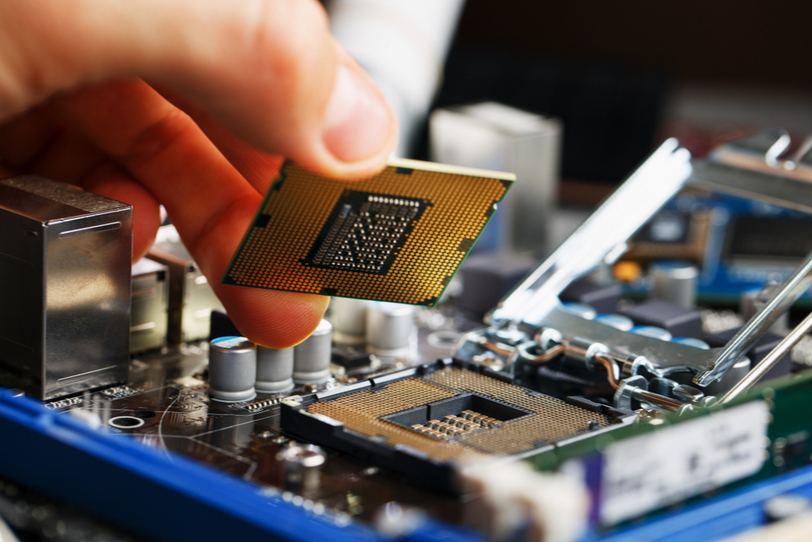
At a certain point, everyone needs to upgrade or replace their computer components and software in order to boost the speed and performance of the system. Whenever there is the slightest inconvenience in our computer systems related to the hardware or software, we prefer to replace and purchase a new one which is always not the best option. We always should consider the options like upgrading the software to their latest versions available or replacing the components with the best new ones available.
It really gets annoying to work on a system which has faults or cannot execute tasks smoothly. Every machine has a lifetime, and with passing time we need to upgrade or change it. There is a continuous advancement in technology, which leads to new upgrades with better functionality coming out every day in the market. So, rather than weeping inside, you should start considering going a level up with the technology.
Sometimes when people are looking to upgrade their computer system’s they just start spending randomly on the computer components without considering what they actually want. It is always better to the first plan and then invest in what you exactly want to be done to your computer system. So, before you start replacing or upgrading your computer components or hardware, do these simple things to check whether this improves your computer performance:
- First, uninstall all the unnecessary software that you think you won’t be using and are just making your system slow.
- Scan the system for all the possible viruses, spyware, or any such malware.
- Optimize your hard drive, especially in case of the windows computer system.
Upgrading your RAM
One of the easiest ways to increase the memory of your system is to add RAM. RAM upgrade provides with an instant boost in the computer performance. For purposes like game development or video editing, the more the RAM, the better will be the performance.
What Capacity of RAM do you need?
- Baseline amount will be 4GB, good for the general use like browsing, photo editing or things like this used in day to day work.
- If you upgrade to 8GB you will experience and drastic improvement of your system. An 8 GB RAM is good for multitasking and even playing heavy videos games and also work on heavy software.
- For some heavier tasks, 16GB will be the best suited, for those who are in the profession of editing videos and photos need much more heavy memory to support the software.
Upgrading the Graphic Card
One of the best options for a computer upgrade could be upgrading your computer’s graphics card. If you are a vivid gamer, then upgrading your graphics card should be the first thing which you need to do. The PC manufacturers prefer to install integrated graphics cards rather than those dedicated graphics cards. Upgrading the graphics card won’t just help you with playing video games, but will also provide a smooth experience for editors who work on heavy-duty software like Photoshop, etc. For those who work on Adobe Photoshop, Adobe Illustrator or any such editors, this will be a huge help in boosting the performance and speed of the computer system.
Upgrading the Storage Drive
Upgrading the storage drive serves two purposes, rescues you if you are running on low memory space and better system performance. The trick behind the smooth functioning of a system is by keeping at least 10 GB free for the system software to utilize it.
If currently, your system is using a drive of 5400RPM and you are not happy with the performance, then upgrading to 7200RPM will defiantly give a speed boost to the system. This will provide you the opportunity to store as much data as you want in your system without facing any issues like the system hanging every time you try work or run a heavy task on your system.
Upgrading Processor
When you upgrade the PC’s processor, then it works as an overall upgrade for your system. Though it is one of the most expensive upgrades and we always need to keep in the mind the compatibility issues before going for an upgradation.
Processor upgrade should only be done if you are sure about the other components installed in your system. Like, your old motherboard may not support the new processor. Therefore, when you are going for a processor upgradation make sure to upgrade to a similar version of your old processor, (Eg, i3 to i)
This overall upgrade to your system can be a very big change because it will eliminate half of the issues you might be facing with your system.
Improving the Cooling for a performance upgrade
PC running hot is one of the most common issues. You can install the high-speed fans to prevent your systems from heating. It is really common that when we are working on the system, the system starts getting all heated up, this makes it difficult even for the person to work on a system that is running on fumes. Not only it disturbs the working but also affects the computer system and damages the hardware of the system as they all start getting heated up and may eventually lead to other damages.
Monitor Display
The amount we spend looking at the screen of a computer is the maximum, and it is definitely worth investing in a decent display for your PC. For those who are gamers spending on the monitor screen that supports AMD’s Free-Sync technology will be a real bonus. With the quality it will give you an amazing experience, you will surely experience the difference between the old computer screen you were working on and the new one that just feels like a whole new display handed to you.
There are many more upgrades available for every part of your system with always a better functionality to serve you to its best. Keep looking for a better option which falls in your budget, and this can make your system work properly for a long, long time without any interruptions.
Contact us today to learn about Bleuwire™ services and solutions in how we can help your business.





