
Encountering errors on the computer while working can seem like a frustrating event. However, there are many errors that can be solved by the user himself by following simple steps. After the installation of Windows 10, users are facing an error by the name “explorer.exe class not registered”.
What is exporer.exe class not registered error?
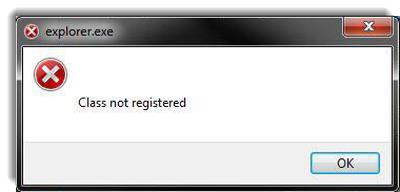
Image Source: Google
Explorer.exe class not registered error can affect any software, for example, many users have complained of encountering the error while working on google chrome, outlook, windows explorer, or even the start menu.
The reason behind such an error is because at certain times the shared DLL file becomes unregistered due to various reasons. After this, windows are unable to link the file with the program that the user wants to run.
Another reason behind the error can be due to the antivirus software that a user might be having on his or her computer. The antivirus software sometimes gets corrupted by a virus or malware and deletes some antivirus files along with the system files that it may have been deleting and cleaning. Thereby, causing the error of explorer.exe class not registered to appear.
There are many programs that can show class not registered error. According to the complaints given by users, the following list has been composed regarding all the programs that are being affected by the error:
- Many users have complained about encountering a class not registered error while trying to open their photos or videos.
- The photos app of windows has also encountered the class not registered error. The users of windows prior to Windows 10 have also reported such an event.
- The users have also experienced error while trying to run various applications on desktop computers. These applications include outlook, windows 10 edge browser, internet explorer, windows explorer, windows media player, uTorrent, excel, taskbar, and regsvr32.
- Another application that has encountered this issue is the Adobe Pdf program.
If the users are facing explorer.exe class not registered in any of the above-mentioned programs or applications, it is suggested to follow the simple steps that are going to be mentioned below in order to resolve the issue:
Solutions regarding the explorer.exe class not registered error
Over the years, with the advancement in technology, it is no longer a necessity to run to a computer sales store to get the problem fixed for every error code. Ample information has been provided by internet and computer enthusiasts, engineers, etc in order to how to deal with errors at home only.
If the errors are occurring due to the DLL files becoming unregistered, then the following solutions should be followed in order to not encounter the error anymore.
The explorer that is encountering the error might need ‘ExplorerFrame.dll’ file in order to improve. Therefore, the user should try the following steps:
- The first step is to open the CMD windows as an administrator.
- After this, the user should type ‘regsvr32ExplorerFrame.dll’ and hit the ‘enter’ key.
- Once the user has completed the two steps, he or she must retest in order to check whether the error has been corrected or not.
As mentioned above Microsoft Edge can also be facing class not registered error. In such a scenario it is important for the user to remove Microsoft Edge as the default browser and then re-add it. The user can follow the easy steps mentioned below in order to tackle this error:
- Go to ‘settings’ and select ‘system’.
- The next step is to open ‘default’ apps.
- Here a list of all the apps will be given that is being used as default. The user must find the Microsoft Edge that has been set as the default browser.
- The user must remove Microsoft Edge from the default browser and set another program as the default browser.
- Once the above-mentioned three steps have been taken, the user can set Microsoft Edge as the default browser again.
- The user can retest and check whether the Microsoft Edge program is running efficiently or not.
Another reason that can cause the Class not registered error are the corrupted Antivirus software. Examples of such antivirus software are Panda, AVG, etc. if the user is encountering the error due to this then he or she can temporarily disable the antivirus software and then enable it again. However, if the antivirus software does not have that option, then the user might have to delete the software. It is cautioned that the user must follow this step only when he or she has the product key and the installation package.
If the user cannot determine any specific reason behind the error then he or she can try the following three steps as well:
- The CMD window should be opened as an administrator.
- Type ‘SFC/scannow’
- Press the enter key
- This will allow the process to make repairs on its own.
- The windows company is consistently looking forward to eradicating any errors that the users might be facing. Therefore it is important for users to keep their windows up to date. A new operating system like Windows 10 can take its own time to become perfect in every aspect. Therefore, the user should ‘check for updates regularly and must update when windows are offering one.
- Sometimes the update that the user might have gotten can be corrupted or incomplete. In such a situation it is important to restore the windows to the last restore point and then do a clean installation of the update.
- Press Windows S and type ‘restore’
- Under the tab of system protection, the system restore option will be given. The user must select this.
- A wizard will open and navigate the user through the procedure of restoring the program to the last restore point. Click next as you go through the procedure after reading the instructions carefully.
- A list will be provided when the upgradation took place. The user can select the last restore point he or she wants to go to.
- Once the restoration has occurred the user can check whether the error still exists or not. When the error has been removed, the user can make a clean installation of the update provided by Windows.
Conclusion
The explorer.exe class not registered error is an error that can be swiftly corrected by following the necessary steps without any hassle. It is important to first determine what the cause behind the error is and then solve the issue. In most cases, as it was seen the program or application had to be reset and re-enabled.
It is important for the user to read the steps and warnings carefully before approaching to resolve the error by himself. Only then can he follow the steps carefully and eradicate the explorer.exe class not registered error.
Contact us today to learn about Bleuwire™ services and solutions in how we can help your business.





