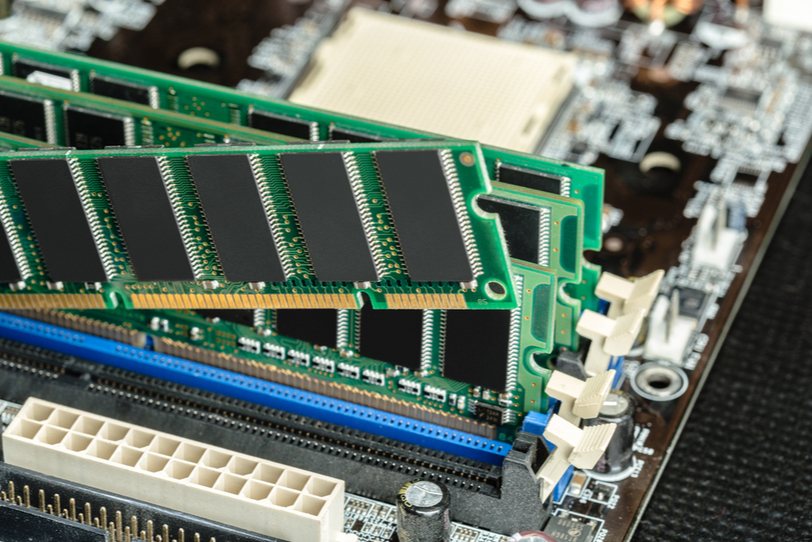
Windows has come up with yet a new version- Windows 10. It succeeds Microsoft Windows 8.1 and was up for sale on July 29, 2015. Now with the release of this new version of windows, the question that comes up is how much RAM does a Windows 10 machine requires for its smooth functioning.
Let’s take a look at the required specification that is given by Windows itself.
According to Windows the minimum RAM for a 32 bit Windows 10 PC is of 1GB while for a 64 bit Windows 10 PC the minimum required RAM is 2GB.
However, this may be theoretically correct but for practical purposes, 1 GB or 2 GB ram is not sufficient enough.
Let’s look at both the systems one by one:
32 bit:
The minimum necessary requirement being 1 GB for windows installation in that system.
However, 32 bit Windows is rarely used. And it allows a maximum of 4GB RAM. Even when a 4GB RAM is used it cannot be used to its full capacity. When a 4 GB RAM is used only 3.2 Gb can be properly used while the rest is wasted.
64 bit:
Theoretically speaking for Windows 10 64-bit to run on your system, the minimum necessary RAM is around 2 GB but for proper usage and ability to do various different stuff in a PC the minimum requirement becomes around 4 GB.
Let’s take a look at the various RAM s that can be used in your system.
1 GB
As already mentioned this a 32-bit system, 1 GB RAM is a minimum requirement. However, this fails to deliver and come up with any proper use.
1 GB Ram will allow you really lightweight usage like web-browsing, emails or photo editing, etc.
However other jobs like gaming or burning discs shall take over your entire System and make it slow. Video editing is not at all possible using a 1 GB RAM.
In the end, the Bottom Line is irrespective of the kind of user you are, you should have more than 1 GB RAM in your machine for smooth functioning.
2 GB
Again as mentioned, for a 64-bit system, 2GB RAM is the min requirement. However, too much heavy usage in a 2 GB might make your machine slow and difficult to work with.
2GB should be enough for conducting all kinds of basic activities on your computer. With this RAM capacity, one can perform video editing, gaming, working smoothly on Microsoft Office, etc.
However, the device may work a bit slow but basic activities can be accomplished using this RAM.
All of this said, the bottom line would be if you feel your device is slow, then 2 GB RAM upgradation should be done.
4 GB
Starting with the fact that using a 4 GB RAM in a 32-bit system will allow usage of only 3.2 GB due to the limitation of memory addressing. However, one can take advantage of using the entire 4GB in a 64-bit operating system.
The improvement in the working of a 4 GB RAM justifies the cost it takes to upgrade from a 2 GB. Not only does the speed of the device increases to a great extent but also a number of applications can be run simultaneously at the same time which is useful when running applications like Photoshop and Microsoft Office.
Most Windows 10 OS is equipped with a RAM of 4GB or more, and the minimum in any in Mac system is also 4GB.
8GB
Only 64 bit systems can access this RAM.
Well, if you are concerned about the performance of your device, an 8 GB RAM must be used.
If you are into a photo or video editing then you require a faster system. For this, an 8 GB ram is a must.
16GB:
To use a 16 GB RAM, you need to have a 64 bit OS. More than 8 GB of RAM is not very common however it exists in the form of 16 GB, 128 GB, etc.
When you’re using various heavy-duty software for video editing, image editing, and 3-d modeling then more than 8 GB of RAM must be used. To know the difference between 8 GB and more than 8GB, use various designing apps like Photoshop and others in a system of 8 GB Ram, and then upgrade it to higher capacity of RAM to experience you’re the difference.
16GB+
A 64-bit system is necessary for using this RAM
Now we are talking about deep heavy duty working. A computer with 16 GB+ of RAM can be used to do anything. This is the type of configuration is ideal for running various virtual machines or multiple resource-heavy applications simultaneously.
From the above discussion, we can come to the conclusion that 1 GB or 2 GB in spite of being the minimum requirement is actually not that useful practically. For practical usage, a 4 GB RAM can be considered minimum which will allow proper use of the device.
A 4 GB RAM allows various applications to run simultaneously with proper speed. However, for better performance and for a heavy workload, 8 GB RAM is advisable. 8 GB is currently the most used in the market as it provides a proper environment for carrying out most of the necessary applications. Also, suits like adobe recommend 8GB RAM for users of the creative cloud environment.
Hence it might be safe to say that, for a normal user 8 GB RAM can be considered ideal for Windows 10. A 4 GB will also do, however, a lesser RAM shall not be sufficient and a greater RAM than 8GB might not be required.
Contact us today to learn about Bleuwire™ services and solutions in how we can help your business.





