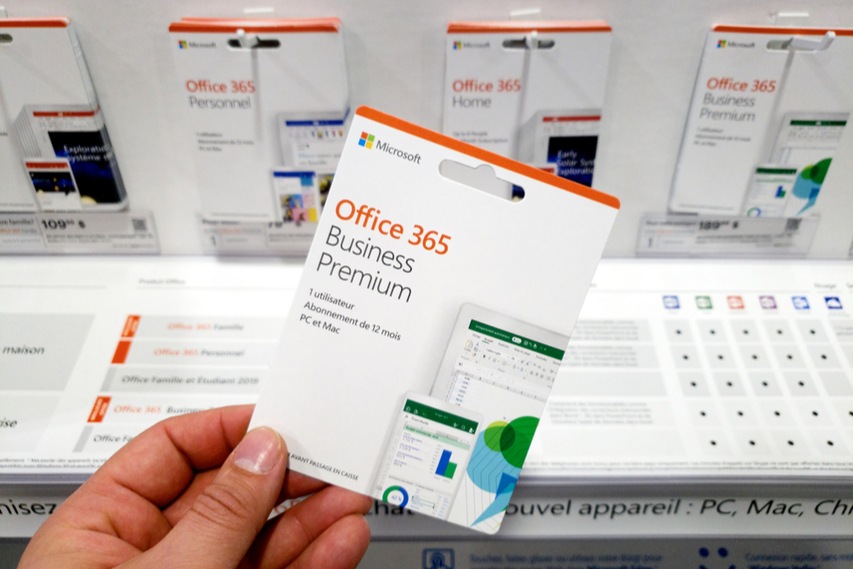
There are multiple Office 365 plans available. However, it can be difficult to figure out the best plan for your plan. There are dozens of licenses available and you can also purchase add-ons. It can be a difficult task to find the best Office 365 plan for your business. You don’t need to stress too much about it. Microsoft will easily allow you to change your plans in the future. If you think that your plan is not working, then you can buy a different license. The best way to solve this problem is by working with a Microsoft Partner or MSP. Your IT partner must be already using Office 365 every day. Thus, they can help you in finding the best plan for your business. They will help you in buying the right license. Also, they will help you in the migration process. In this article, we are going to share some tips that will help you in choosing the right Office 365 plan.
-
Assess your inventory
You should assess your inventory. Make sure to make a list of all the critical systems and software that you are using. You should ensure that all your systems are compatible with your plan. This is not going to be a major issue for you as Office 365 is a cloud-based tool. If you are buying the desktop versions of Office, then you might need to deal with compatibility issues.
In this step, you need to figure out the systems that you are going to move to Office 365. There are many companies that are going to start with a clean slate. However, some companies are going to migrate their existing files and data.
-
Check your needs
In this step, you need to check your needs. If you have already decided to move to Office 365, then you must know about your needs. Make sure that you have an Office 365 plan. Review your compliance needs before moving to the Office 365 platform. Your employees are going to have different needs. Thus, you should take input from other departments. This will help you in finding the best plan for your employees. Your employees are going to use Office 365. Thus, you must make sure that you are thinking about their needs.
-
Create your budget
You should create your budget before choosing any plan. It is important to consider two budgets before choosing your plan. You need to consider the license fees and migration fees. Office 365 plans are billed according to users. You need to pay a monthly fee. However, you can also go for a yearly license.
Migration is also not free. If you already have an in-house department, then you can do it yourself. However, it is better to work with an MSP like Bleuwire. The cost of this process will depend on your organization size. You need to spend a few thousand dollars in this process.
-
Compare plans
This is the most difficult step in this guide. There are various options to choose from. First, you should eliminate all the plans that don’t fit in your budget. If you have a large enterprise, then you can also eliminate all the Business plans. These plans are for companies that have less than 300 employees. They have a limit of 300 users.
If you have already assessed your needs, then you should match them with different plans. They will compare different Office 365 plans for you. Microsoft is offering both Enterprise and Business plans. They also have different plans for government, education, nonprofits, and front line workers.
You should use the list of your needs to find the perfect plan for your business. It will be difficult to find a plan that fits exactly. You will find some options. If there is a plan that has everything you need, then you should go for it. You can also go for a lower-level plan. After that, you can buy add-ons licenses according to your needs.
If cybersecurity is the most important thing for you, then you should upgrade your systems first. Make sure that you are using Windows 10 as it has all the latest security features. The Enterprise Mobility + Security plan will be perfect for your business.
-
Reassess later
You can use Office 365 for a while after migrating to it. It is important to periodically reevaluate your Office 365 license. Make sure that your plan is meeting your employee’s needs.
There are various methods to do this. You can ask your admins to check the usage statistics. Check the programs that your employees are mainly using. The best way to reassess your employee’s needs is by talking to them. Ask them about what is working for them. Make sure to remove the applications that are not working for them. If you are missing something, then you should add it. This will help you in reassessing your Office 365 plan,
Sometimes you can move your employees to a cheaper plan. This will help you in saving a lot of money. However, you should make sure that this step won’t affect your employee productivity. You should give top-most priority to your employee productivity. The only reason to use Office 365 tools is to increase your employee productivity. You should make sure that why they don’t need some programs. Sometimes your employees don’t know how to use advanced programs. Thus, they might be ignoring some good Office 365 programs. You can train them about these programs. This will help you in boosting your employee’s productivity.
Conclusion
It can be a difficult task to choose between various Office 365 plans. However, you can use these tips for finding a perfect Office 365 plan. You can also work with an MSP. Experienced MSPs like Bleuwire already know everything about Office 365. They will help you in finding the perfect pan for your business. If you think that the plan is not good for your business, then you can easily change it. This is the best thing about cloud-based services. If you need more information regarding Office 365, then you can contact Bleuwire.
Contact us today to learn about Bleuwire™ services and solutions in how we can help your business.





